Importing
Introduction
The Import Manager is designed to streamline the Last Planner workflow by managing the task import process from external tools such as MS Project and Primavera P6 via the XML format. The Import Manager works in the same way regardless of which external tool is being used. The Import Manager can import the tasks within a specific lookahead window so that the detailed Handoff Work Planning, Make Ready Planning, and Weekly Work Planning can be performed in vPlanner.
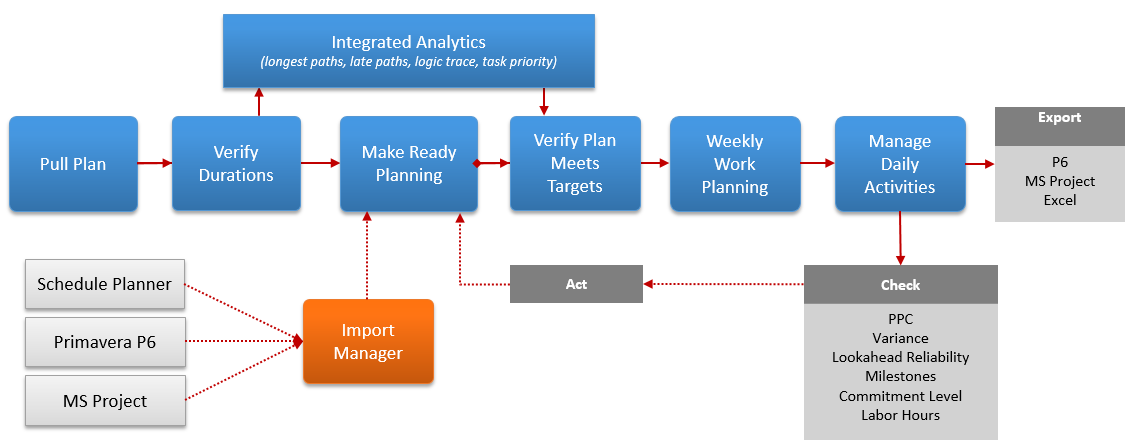
External Production Activity Types
When external tasks are imported into vPlanner, they are imported as special activity type (i.e. External Production Activity). External Production Activities will have Required Start (RS) and Required Finish (RF) dates as calculated by the external tool. vPlanner uses the externally controlled start and finish dates for that purpose.
Notes:
-
The remaining duration will be imported but vPlanner will not use the duration to drive the calculations unless those tasks are converted to base vPlanner types using the Task Editor.
-
You can convert External activities to vPlanner milestones or basic activities and use them like any other task in vPlanner.
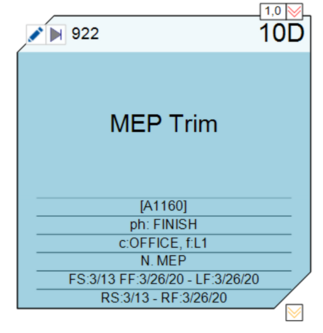
External IDs
When external tasks are imported into vPlanner, their external IDs are maintained so that changes to those tasks descriptions, durations, status, or dates can be imported again and updated in vPlanner without creating new tasks or loosing attribute edits performed in vPlanner on those imported activities. External ID will be stored in the vPlanner ExternalID attribute and can be reviewed in the second TAB in the task editor. It can also be displayed by turning on the ExternalID option in the User Options dialog.
Impact on Calculations
vPlanner will not alter the Required Start (RS) or Required Finish (RF) dates of External Production Activities during calculations. Any upstream activities added in vPlanner will be prioritized against those RS or RF dates. When workstreams leading to an External Production Activity run late, the calculated Forecast Start (FS) date of the external activity will reflect the impact of the delay. The Forecast Finish (FF) date will not be affected unless the delay exceeds the RF date.
Logic Ties other than Finish-to-Start
Ambiguous handoffs represented as Finish-to-Finish, Start-to-Start, and Start-to-Finish logic ties will be imported into vPlanner. However, those kinds of ties will have no effect on vPlanner calculations. vPlanner will display those logic types as dotted lines and will color code them so that they are distinguished from standard vPlanner Finish-to-Start handoffs. vPlanner uses the Start/Finish dates of external activities to drive calculations and thus is able to handle those non-standard constraints and lag relations implicitly as the calculations are done externally to determine the proper start and finish dates. You can hover over those logic lines to see their type.
Limitations of External Scheduling Tools
-
Most conventional scheduling tools will not allow partial export of a plan to XML. To work around those limitations, the Import Manager will first read the entire plan in the XML file into memory and display the results in the Import Manager dialog, then you will be able to select which tasks to import into vPlanner either manually by clicking on the tasks or through certain attributes in the source file.
-
MS Project does not have a concept of a Global Unique ID (GUID) rather it uses a Universal ID (UID) integer value that is unique to the original MS Project File. It is thus impossible to distinguish between activities from different MS Project files based on their UID numbers. You should avoid importing from multiple external MS project files into the same vPlanner project to avoid conflicts.
Workflow Considerations
While this tool can be used to import an entire plan from an external tool into vPlanner, it is not intended to be used this way as there is no practical reason to maintain two detailed schedules for any given project. If you are uncertain how to use this tool to support the Last Planner® System workflow, please make sure to contact vPlanner support for coaching support on the process.
The import manager provides flexibility during the import process to select which external tasks to import into vPlanner. Here are some best practices:
-
Import milestones that fall into the lookahead planning category into vPlanner on a ongoing basis.
-
Import phase schedule activities from external tools into vPlanner (convert to vPlanner activities after import).
-
Import standard activities into vPlanner (say if you have a finish-to-start logic built in another tool).
-
Import production tasks that are optimized for workflow from another tool such as Schedule Planner.
-
Import the same tasks again from the same XML file to reset their external dates.
-
Import the same tasks from a new version of the XML file to update their external dates.
