4.0.0.015
vPlanner V4 Introduction
Mobile Commitment Manager:
This is a special vPlanner app that is designed to run as an HTML5 client (see Mobile Commitment Manager for more detail). It can be used to view and status commitments on the workplan via any compatible web browser and is designed to run on handheld devices as well as desktop browser. We recommend using the vPlanner Mobile Commitment Manager with Safari or Chrome browsers. IE is not fully compatible with HTML5 and can create problems when viewing the plans. The link for this app is: https://www.vplannerapp.com.
-
You must have active workplans in order to have tasks appear in the Mobile version.
-
Users must have valid email addresses and their Login Status enabled in order to be able to receive notifications and login to review their tasks.
-
You should not use common accounts for this.
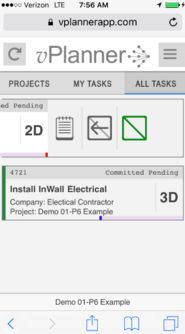
Automated Email Messaging
vPlanner will notify users via email if they have commitments on the workplan. -
Users must have valid email address and their accounts enabled for them to receive email messages.
-
Emails will come from support@vplannerapp.com. Please make sure your company IT white lists this email so that email do not get blocked at the firewall or filtered as spam.
Strong Password Requirement
When you login to vPlanner, it will check the strength of the current password and may ask you to change your password. New password requirements include: -
A minimum of 8 characters,
-
At least one number,
-
At least 3 letters, and,
-
At least one special character.
-
The new password cannot contain the old password.
Username Reminders and Password Resets
When a user attempts to login to vPlanner (types an invalid username or password), vPlanner will display a link below the Password box. Clicking on this link will allow the user to request a username reminder or a password reset.User email accounts are required for automated notifications and the management of password resets. When an existing user logs into vPlanner and the user does not have a valid email address, they will be required to input an email address. A verification code will be emailed to the user to continue with the login process. When a new user is created or an existing user is edited by an administrator, the email will now be required.Ability to Customize the Main Attributes
You can now rename most of the Primary Attributes except for Phase, Team. The task editor is reorganized to show the attributes that can be renamed. They are in a block together separated by a small gap from the others.Swimlanes Composer
Now recognizes custom attribute names.Creation of New Users
When a new user account is created in vPlanner and when their account login status is enabled, the user will receive an automatic email with all the information required to install and login to vPlanner. You no longer need to email the user separately. The admin user will receive a notification that the account is created and that the user was notified.
Workplan Creation Dialog
Changes to task status while the New Workplan Dialog is open will automatically update the dialog metrics.
Lookahead Dialog
Changes to task status while the Lookahead dialog is open will automatically update the dialog metrics.
Apply Last Swimlane
Will calculate the plan before applying the swimlane if there are changes and the swimlane option is to use the timeline.Calculate with F9
Added F9 shortcut to calculate datesMilestone Tracking
All milestones (including Planning Markers and Start Dates) are now tracked automatically at work plan creation. You can select which ones to view in the report by adding them to the Milestones Index.
OnGoing Tasks Got Better*
OnGoing task calculations have been improved as follows. The CF date for an OnGoing task at the time it is created is now emphasized during calculations. If the OnGoing tasks is on Track, simply mark as OnGoing and you no longer need to reduce its duration (this can be done either in the Desktop or the Mobile version). In other words, OnGoing is the equivalent to OnTrack to complete against the original committed finish date. However please note:
-
vPlanner will assume that you will hold its CF dates as long as the CF date remains in the future even if the duration could make the task forecast past its committed finish date.
-
You can still use the OnGoing button on the tool bar to batch edit Committed Tasks and also reduce the duration to keep them on track. This will calculate the same as above.
-
When you reduce the duration of the OnGoing task so that it can be done earlier than the CF date, vPlanner will use an earlier forecast finish for the OnGoing task.
-
If you need to force the OnGoing tasks for forecast past its CF date, you must status the OnGoing task as Not Complete and record the reason for variance.
Timeline (Gantt View)*
-
The timeline view loads and updates faster.
-
The timeline view and the network view will update bidirectional when the tasks status is updated in either view.
-
Sorting updates faster in the timeline view.
-
Changing the option for composing the task description works much faster.
-
Added an option to enable/disable the inclusion of headers in copy/paste.
Tracking of Milestone Variance*
Milestones variance tracking is now automatic for all milestones at the time the work plan is created. You can use the Milestones Index to decide on which milestones to make visible in the milestone variance chart.Batch Status Tool Bar Buttons*
You no longer need to turn on the status buttons in the toolbar. Both the keyboard shortcuts and the buttons are active by default.Fixes
-
Swimlanes Composer Daily View will now use the SwimlaneDateFormat as defined in the User Option. For international users, this will allow for the display for DD/MM format instead of M/d format.
-
Show All Tasks command will now remove existing groups if present.
-
All task date labels will now honor the style defined in local options. This fixes a few issues for non-US based date display styles that always displayed in US style.
-
Connections timeouts increased to 90 seconds globally.
-
Fixed the white text on white background issues when the tasks is too dark and text of the label does not fit the task width.
-
Fixed some Import Override Issues in the Import Manager.
-
Importing vPlanner file format will properly import the Buffer.
-
Isolate Detached tasks will properly handle completed predecessors.
-
Fixes to calculations in certain situations when StartDate is at the start of late path and committed.
-
Admin users could not create projects when in a non-project.
-
Fixed issues with automatic detection of unplanned constraint status in some workflows.
-
Fixed issues with setting the production user permission in the users editor.
-
* Fixed an issue that caused vPlanner performance to degrade after the lookahead dialog was opened