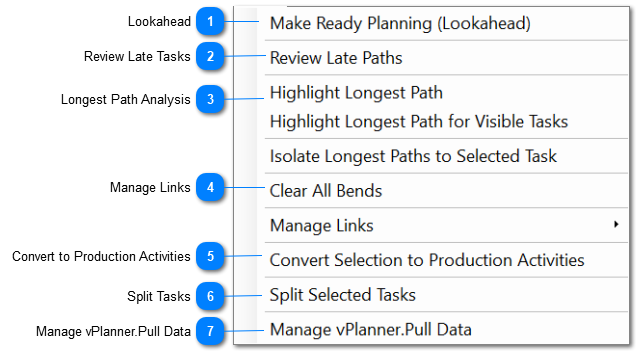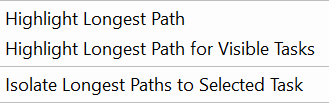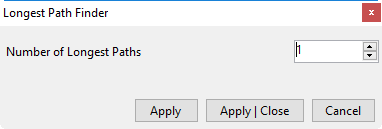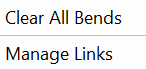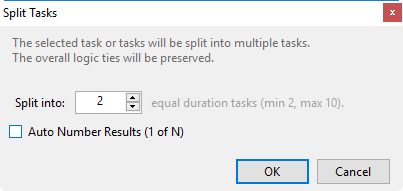LookaheadOpens the Lookahead Planning window explained in the Lookahead Planning section of this manual. |
 Review Late TasksOpens the Filter Late Paths Dialog to review and isolate the late paths. See this section for more details: Filter Late Paths
|
 Longest Path AnalysisThe Highlights the longest path menus will identify the longest paths in either the visible tasks or the entire plan. Note that those are designed to work on workstreams that are fully defined using vPlanner activities. They may return inaccurate results if your plan includes imported activities.
The Isolate Longest Paths dialog provides tools to identify a number of longest paths leading to a specified task. You can isolate up to 100 of the longest paths if they are available.
|
 Manage LinksA link in vPlanner is a constraint line that represents a handoff between two activities. Links can have bends that are automatically created when you apply an automatic layout. You can temporarily remove the bends in a link or links to make it easier to drag tasks on the screen when you are arranging the tasks manually. The right click menu on a link provide the same function for individual links.
The Manage Links menu items will let you switch links from Resource Lines to Logic Lines as a group.
|
 Convert to Production ActivitiesProduction Planners can use this menu to convert any type of task to a Production Activity (Takt Activity).
|
 Split TasksOpen the Split Tasks Dialog to split a task into multiple tasks while maintaining the logic ties. If the tasks cannot be evenly split, the balance of the duration will be applied to the last task in the result. The last Task will retain the Task ID of the original task. If an imported task is split, it will be converted to zero duration Start Date task and a Planning Marker that will retain the Required Start (RS) and the Required Finish (RF) dates of the original task. The External ID of the original task will be retained on the Planning Marker.
If you select the Auto Numbering option, the resulting task will be numbered 1 of N.
|
 Manage vPlanner.Pull Data |
|