4.0.0.028
New Features
Swimlanes Improvements:
You will notice various improvements related to how swimlanes work in vPlanner. The major change is that vPlanner now includes a rule-based automatic layout composer that runs in the background and will analyze your current layout and will identify the best swimlanes layering strategy for your visible tasks. You can still use the manual options as before or apply automatically using the Auto button in the swimlanes dialog.
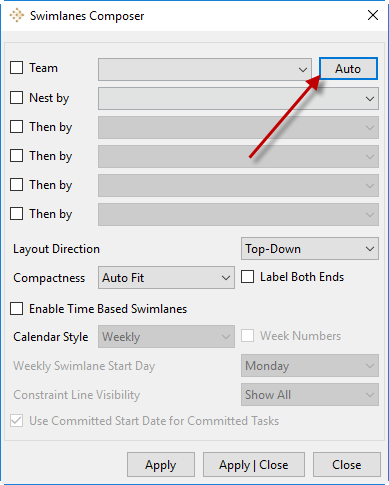
Additionally, the LastAppliedSwimlane will auto apply the layout or will apply the last used swimlane. You can control this by enabling the new button on the toolbar.
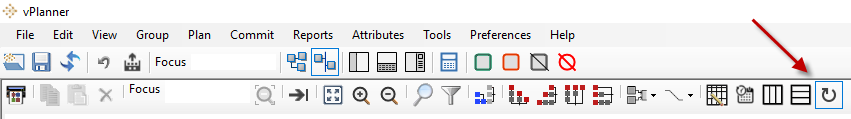
-
The way tasks are placed on date-based swimlanes has changed. If a task is Committed and has an actual start date, that date will be used to determine its location. Otherwise the Committed Start (CS) or Forecast Start (FS) dates will be used to determine the placement based on User Options settings. If the task is not a commitment and it is completed, the actual start date will be used if one is available. Otherwise the FS date will be used. This resolves most backward arrows in the swimlanes view when the actual dates to match up with the CS dates.
Various existing tools like Filters now include the apply swimlanes checkbox to auto apply a swimlane generated by the new rule-based system.
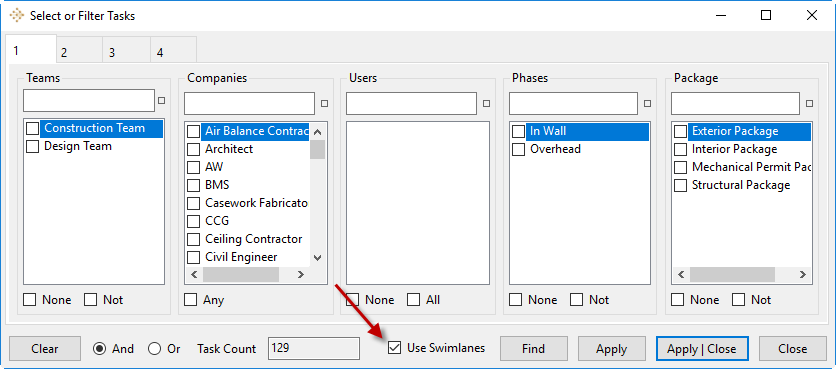
Workplans Dialog
Improved the Workplan Dialogs under the commit menu. Those dialogs now use the rule-based swimlanes or the Team based swimlanes styles if defined for a given team.
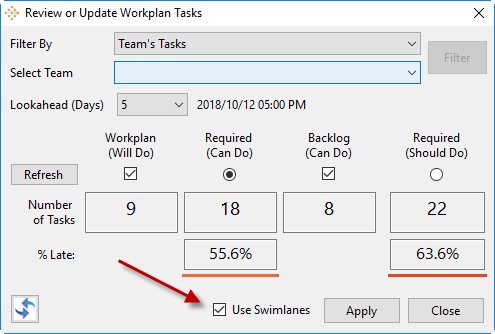
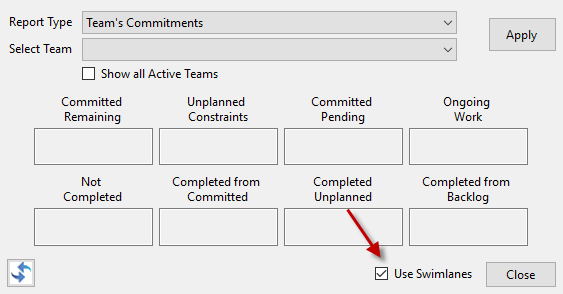
Load Workplan Dialog
When opening a plan from the new workplan dialog, the rule-based swimlane will apply by default and the plan will be arranged as a swimlane.
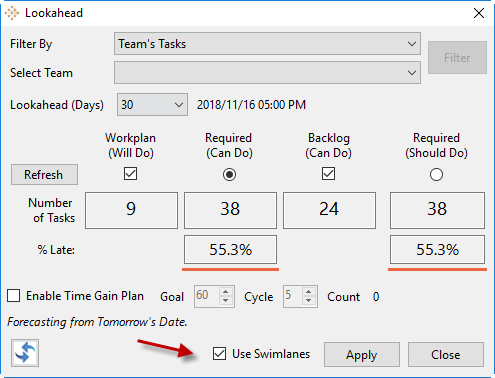
Layout Orientation
The Isolate Longest Paths functions will now default to Left-to-right style layout and will remove all groups and swimlanes when applied to better visualize the path.
Daily Planning Board
The Daily Planning Board will auto generate a swimlane based on task attributes if no swimlane is applied to the base plan. Additionally, it will perform its layout in the Compact mode.
Fixes
-
Removed old and inactive menu for splitting tasks under the Edit menu. The new tool for task splitting is under the Plan menu.
-
Move the Free check out tasks and Isolate Checked out tasks from the Tools menu to the Edit menu to consistency. Some of those tools are based on user permission and may not be visible to all users.
-
Fixed an issue with the swimlanes composer that resulted in several empty days in a time-based swimlane when only one completed activity is displayed.
-
Fixed an issue the allowed zero day and single day tasks to be split.
-
Fixed an issue when slitting imported tasks. They now correctly convert to two zero duration tasks. one is a start date and one is a planning marker.
-
Fixed some issues with the display of Actual Dates on the bottom label when a task is completed before running calculations.
-
Fixed some issues with the automatic generation of swimlanes layouts.
