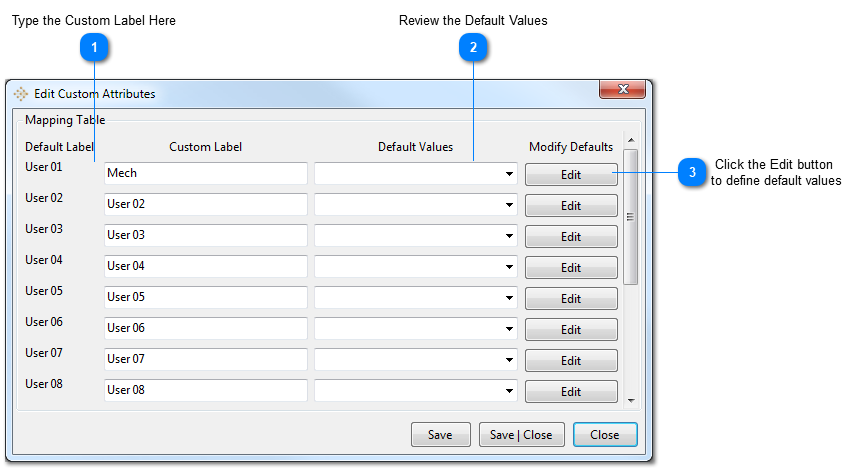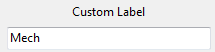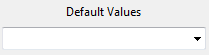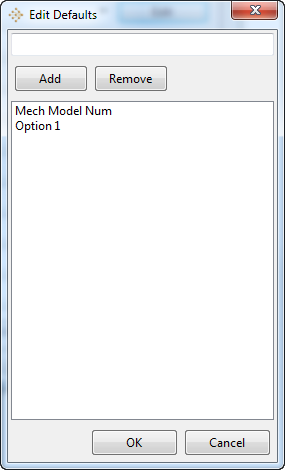User Fields
The User Fields attribute editor is where you can customize the out-of-box labels for the 16 User attribute fields in the Task Editor. By customizing those labels, you promote consistency with regards to how users on the project utilize those fields. You may also define default values (as a pull down).
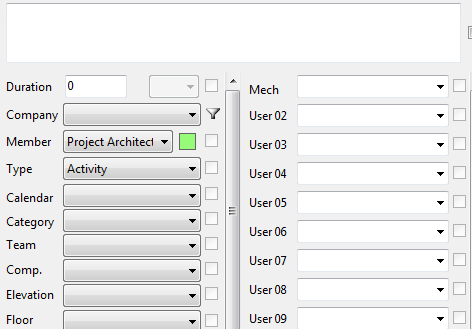
The Task Editor with Custom Fields
Below is a step by step overview of how to define those custom attribute names from the User Fields dialog.