Understanding the Interface
When vPlanner starts, it loads the plan into the Main Plan Window, if one exists, or it will open with a blank screen and then waits for user input to create tasks.
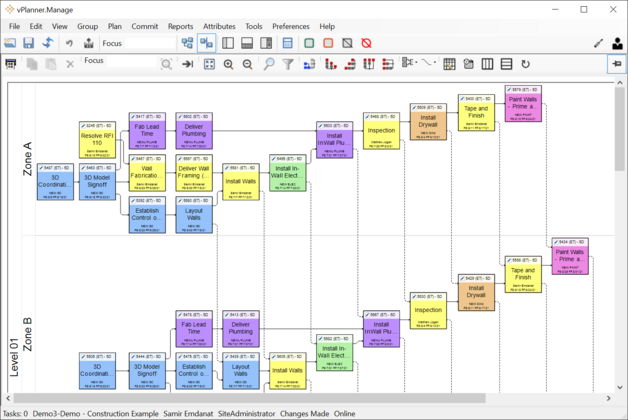
The vPlanner main interface is designed so that there is a significant amount of screen space dedicated to the plan itself.
-
The most used commands are arranged on the toolbar at the top of the screen.
-
Task specific commands are under the Context Menu (Right-Click Menu) for the selected task.
-
The status bar displays essential information about the current project name, user name, user access level, and status of changes among other things.