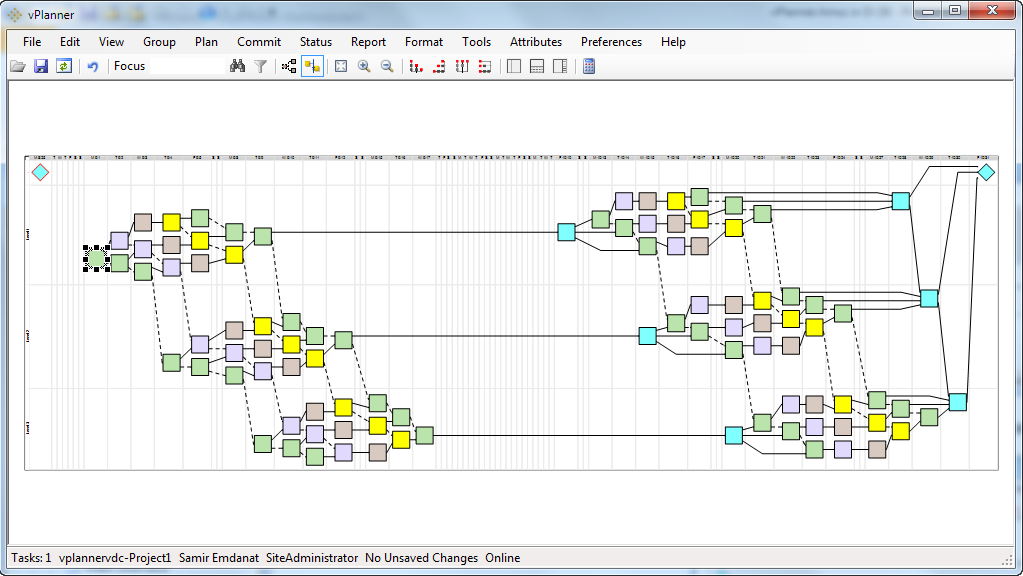The Calculation Engine
vPlanner is not just a graphical planning system. It features a robust calculation engine built specifically to support production planning and the concepts and methodologies of Pull Planning and the Last Planner System. This section describes the basic concepts of the date calculation engine.
Introduction to Pull Planning
Plan in vPlanner should be made up of workstreams. You should never plan individual activities in vPlanner and assign them dates in isolation. Simply using this so-called planning approach taught by many inexperienced LPS coaches is not pull planning and if that is what you are doing, Excel works great for that and it is free. You would use vPlanner because you are interested in implementing pull planning to manage production. Pull Planning works on connected activities to identify their priority based on downstream targets. This section introduces vPlanner calculations and how you can communicate your intent to vPlanner regarding how the plan should be controlled.
Methods of communicating your intent for how to control the plan.
Activity Types
When you assign a type to an activity, you are giving information to the calculation engine regarding how to calculate the plan. The default activity type is "Activity". This basically says you are leaving to vPlanner to determine the start and finish dates for the activity based on its position in the workstream. If there are downstream target dates, then the activity will have a priority based on pull assigned during the backward pass. There are also Milestones and Planning Markers which is how to define Required Finish (RF) date targets. The Start Date activity type can be used to identify a Required Start (RS) date. You can also import external activities that are controlled by CPM and use them to control the workstreams in vPlanner. In this case, each imported activity would have a Required Start (RS), Required Finish (RF) and a duration. vPlanner uses the RS and RF dates for imported activities and ignores the duration.
Activity Constraints
You can use the Constraint that you assign using the task editor to identify which activities should be assigned forecast dates based on Pull (Just in Time) and which should be As-Soon-As-Possible (ASAP or Continuous). vPlanner uses this information as a hint during calculations to determine how to assign forecast dates to activities.
Logic Ties
The only support logic tie in calculations is the Finish-to-Start. When you import from external tools, vPlanner will represent and color code other types of logic ties (i.e. FF, SF, or SS) but it does that for visual management. They will not drive calculations.
Below are the basic definitions of the various concepts behind the calculation engine.
Definitions
|
Name
|
Abbreviation
|
Description
|
|
As Soon As Possible Constraint
|
ASAP
|
This is a constraint type that can be associated with a task using the task editor. vPlanner will assign the earliest possible date to the task when it calculates the plan.
|
|
As Late As Possible Constraint
|
ALAP
|
This is a constraint type that can be associated with a task using the task editor. vPlanner will assign the latest possible date to the task when it calculates the plan driven by the downstream milestones.
If the task has no downstream milestone, the latest ASAP finish date of the last task in a chain will be used to drive the task priority. In other words, when there are no milestones in the plan, vPlanner will infer milestones by performing a forward pass, then a backward pass.
To Calculate the Plan based on Pull, all tasks should be assigned the ALAP status which is the default setting.
|
|
Keep-With-Next Constraint
|
KwN
|
This is a constraint type that can be associated with a task using the task editor. vPlanner will keep the forecast dates for the task in alignment with its successors.
|
|
Required Start and Required Finish Dates
|
RS or RF
|
This is how you specify the priorities for workstreams in vPlanner. You can specify a start date (RS) or a finish date (RF). While it is possible to calculate a plan without Required Finish dates, it is a good practice to make sure that all tasks in a workstream are connected to a downstream Finish milestone. Without this, there is no way to determine the priority of the task based on Pull and you would never be able to know if the plan meets its targets.
RS: is user defined required start date assigned to the Start Date activities.
RF: is the user defined required finish date for a Milestone or Planning Marker.
RS and RF will also be used to identify the start/finish dates for imported activities from CPM tools.
|
|
Late Start and Late Finish
|
LS and LF
|
Those dates are automatically assigned by vPlanner. They identify the calculated last responsible moment start and finish dates for an activity if it is connected to a downstream milestone. They are calculated during the backward pass and define the priority for the activity.
|
|
Forecast Start and Forecast Finish Dates
|
FS and FF
|
Those dates are automatically assigned by vPlanner. They identify the calculated forecast start and finish dates for an activity. Forecast dates can never be in the past in vPlanner. Forecast dates will vary depending on how the forward pass interacts with the LS and LF dates and the status of commitments and constraints that are identified during Make Ready Planning.
The interaction between FS, FF, LS, LF date is what identifies the alignment between the near-term plan and the long-term plan. You should always monitor how FS and LS date align and adjust your plan accordingly in collaboration with the Last Planners. When commitments are made, vPlanner uses the FS and FF dates to lock in the committed start and committed finish dates. This is important for proper use of the Last Planner shielding rule that protects the near-term plan from the variability of the long-term plan and it ensures that the work is done in the proper sequence.
Best Practice:
|
|
Committed Start and Committed Finish Dates
|
CS and CF
|
Are the fixed start and finish dates for activities on the work plan created as a copy of the FS and FF dates at the time the workplan was created. Those dates do not change while the work plan is in progress. vPlanner will use those dates to drive the forward pass as long as the CF dates are in the future as measured from the current date.
|
|
Difference Value
|
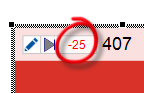 |
Is the difference in work days between the LF and FF dates of a given task. It is usually displayed at the upper left corner of a task. The DIFF for the first activity in a workstream will be the difference between the FS date and today's date. If the DIFF is negative, then the tasks is running late. If the DIFF is positive, then it has float.
|
|
Production Activity
|
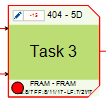 |
This is a special activity type that can be used for Takt Planning. When a task is designated as a Production Activity and it is connected to a downstream milestone, and the task falls on a late path, vPlanner will display a red dot on the impacted production Activity and will absorb the late path up to the extent of the Production Activity. This keeps the downstream activities from running late and provide the planning team with an early alert to resolve the late path as a priority.
|
|
Buffers
|
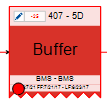 |
This is a special activity type that can be used for showing a shared time buffer. When a task is designated as a Buffer Activity and it is connected to a downstream milestone, and the task falls on a late path, vPlanner will highlight the buffer and will absorb the late path up to the extent of the Buffer duration. This keeps the downstream activities from running late and provide the planning team with an early alert to resolve the late path as a priority.
|
Calculation Assumptions
|
vPlanner assumes that all tasks are to be "As Late As Possible" unless defined otherwise using the "Task Constraint Type". Tasks can be explicitly assigned to be calculated "As Soon As Possible (ASAP)", "As Late As Possible (ALAP)", "Keep with Next" or "Continuous".
Note that when there is a conflict between ALAP and ASAP requirements of Continuous tasks, the ALAP requirements will override.
|
|
The calculated FS and FF dates for ALAP tasks will always match the dates of the LRM.
|
|
The calculated FS and FF dates for ASAP released tasks will be assigned to Today's date based on the Project Global Option for assumption re. the start of the that day.
|
|
The calculated FS and FF dates for a Keep with Next task will always be based on the Forecast Start date of its earliest successor.
|
|
The calculated FS and FF dates for Continuous released tasks will be assigned to Today's date based on the Project Global Option for assumption re. the start of the that day.
|
Order of Calculations
vPlanner first performs a backwards pass to calculate all the LRM dates for all tasks starting with all planning markers and milestones. Then it performs a forward pass to calculate all the forecast start and finish date for all activities in the plan. vPlanner applies rules to the forecast start dates to ensure that no forecast start date can be assigned in the past and will honor the ALAP, ASAP, and Continuous work requirements for each task.
Published and Work in Progress (WIP) Tasks
Using the Publishing Manager tasks can be either Published or WIP. By default when performing the backwards pass, the calculation engine is designed to ignore the milestones of all WIP tasks so that their published predecessors are shielded from the variation of the WIP tasks. The forward pass on the other hand will include the WIP tasks in the calculations and you should be able to observe the impact of upstream activities on the WIP milestones or planning markers.
Examples
Below are examples of some of the results of the date calculations. The examples are all of the same plan and will use a left-to-right Time-Scaled Swimlane layout to illustrate the calculation results. The first example shows a plan with all tasks defined as ALAP tasks. All tasks are 1 Day long for simplicity.
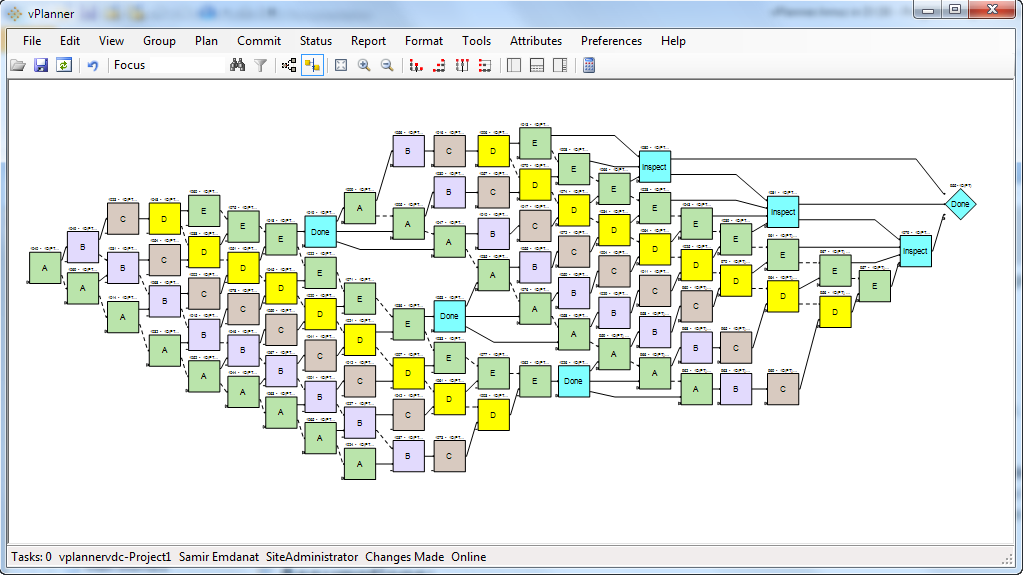
The Basic Plan (uses Logical and Resource Constraints)
Below is the Daily Swim Lane View of the Same Plan. In this view all tasks are defined as ALAP. Notice how all tasks stay close to the last defined milestone.
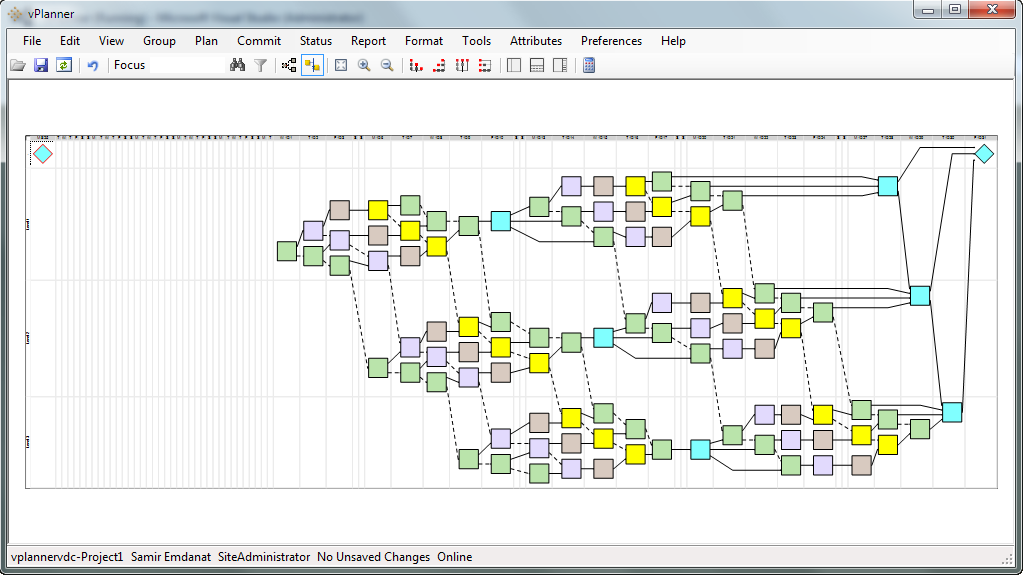
Swimlane View showing ALAP tasks.
Now the first Green task is assigned as ASAP task. Notice the resulting swimlane after calculations are updated:
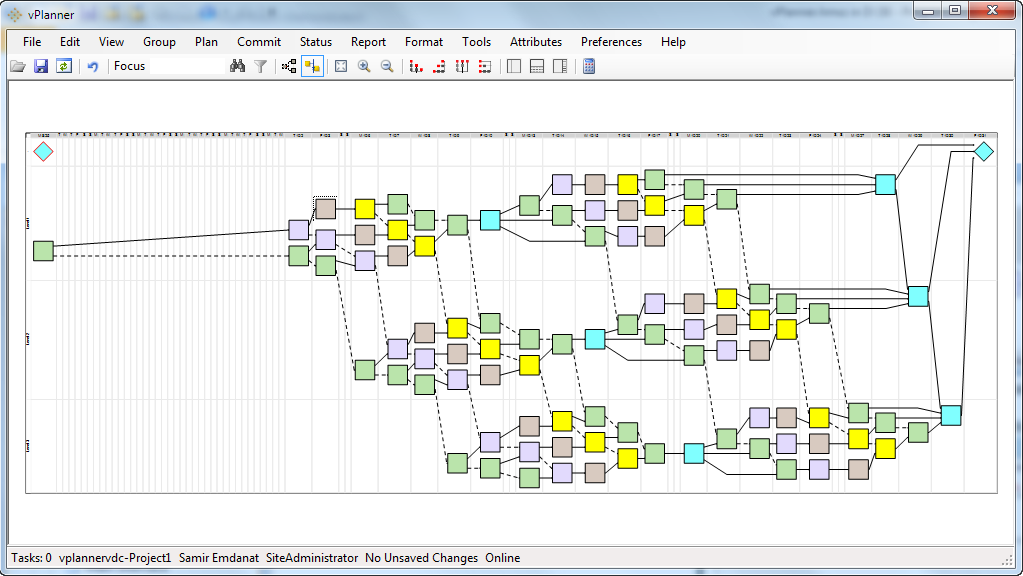
First task is now defined as ASAP
Next all activities before the first three cyan boxes are defined as Continuous activities. The remaining activities are ALAP and the first activity is ASAP. Notice how the first half of the plan where all the continuous activities are defined jumps to the left side while the second half of the plan which contains all the ALAP activities stays glued to the milestone. There is now a time gap in the plan. Continuous activities will always follow the forecast date of their predecessor activities.
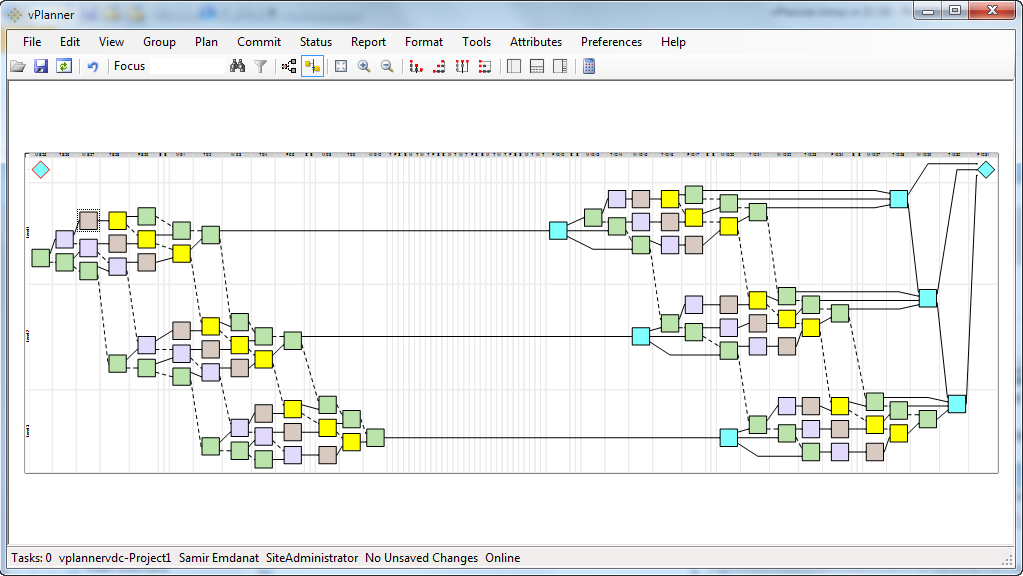
Next the first green activity is set to be ALAP. The result is that all the Continuous activities are now back where they started because the start activity is ALAP.
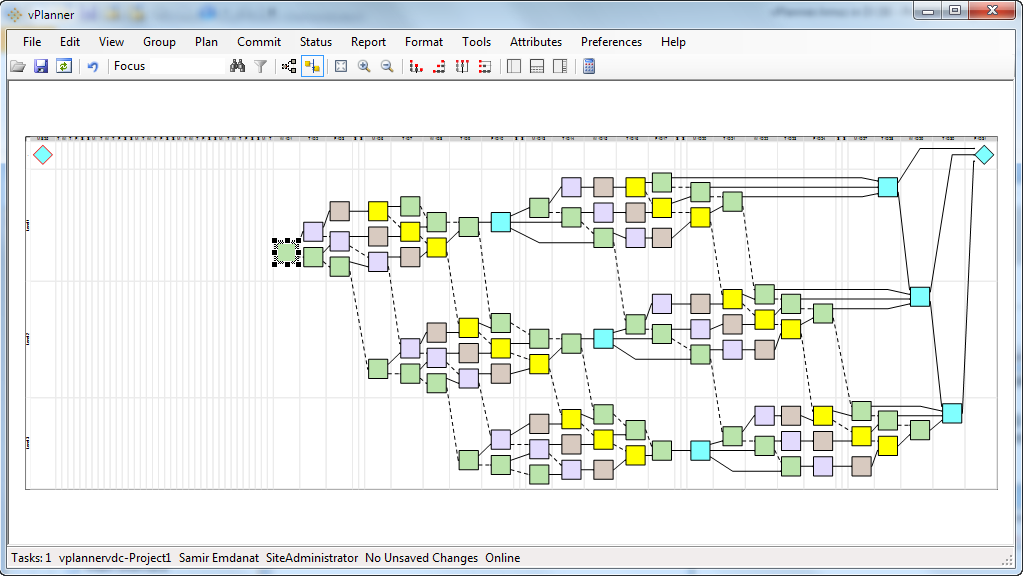
Next the first green activity is now set to be a Planning Marker with a finish date being Five Days from Today's date. The result is that all the Continuous activities are now forecasted to start five days after that activity is completed.