4.3. Production Planning using vPlanner (User Guide)
vPlanner is a comprehensive Plan-Do-Check-Act (PDCA) visual planning solution. It supports all the phases of the Last Planner® System Production Control via an integrated easy-to-use interface. It is created specifically for the design and construction industry.
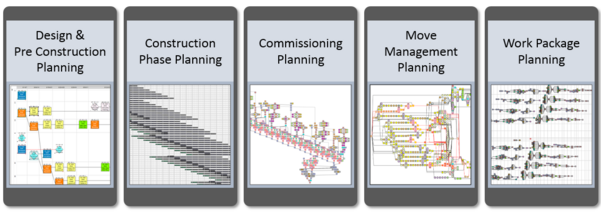
Various types of networks of commitments that can be managed with vPlanner
vPlanner is a flexible system and will allow you to arrange and rearrange very complex pull plans fairly quickly. However, a basic understanding of the Last Planner System® and Pull Planning best practices will minimize the amount of work required to manage project plans. Moreover, team expectations should be set up front for proper planning of complex projects that require patience and investment in time so that the pull plans are kept up-to-date and improved to maximize value added activities.

vPlanner Supported Phases of LPS include the following: Phase Schedule, Make Ready Planning, Weekly Work Planning, and Commitment Management
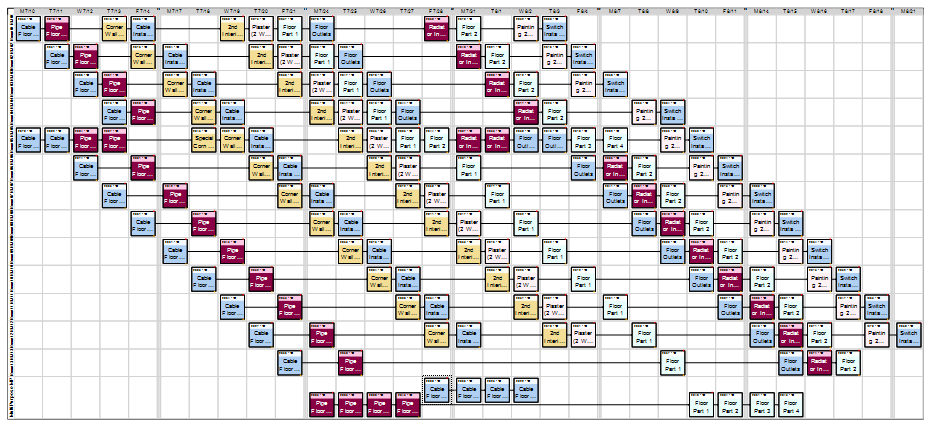
An Example of a Phase Plan that is Organized based on Takt and Displayed using the Swimlanes Composer Daily View to Review Workflow
It should be noted that vPlanner is not a CPM scheduling system in the conventional sense and should not be used for that purpose. To implement vPlanner effectively, you should have a solid understanding of the concepts and methodologies embodied in the Last Planner System® of Production Control including production system design concepts, pull planning, production management, lookahead planning, commitment management among others.
If you are not familiar with those concepts, it is strongly recommended that you start your implementation with the assistance of an experienced coach that can guide you and your team through this process. The vPlanner Management Services team, a recognized Consulting Partner of the Lean Construction Institute, has helped hundreds of project teams learn and effectively apply the concepts of production planning and make the most of their investments in time and technology with demonstrated results in various industries.
A note about user permissions
As a multi-user system, vPlanner users will have various access rights that determine what they can and cannot do within the database. The various pages in this document will identify the user access permission required to manage the features outlined in the page.