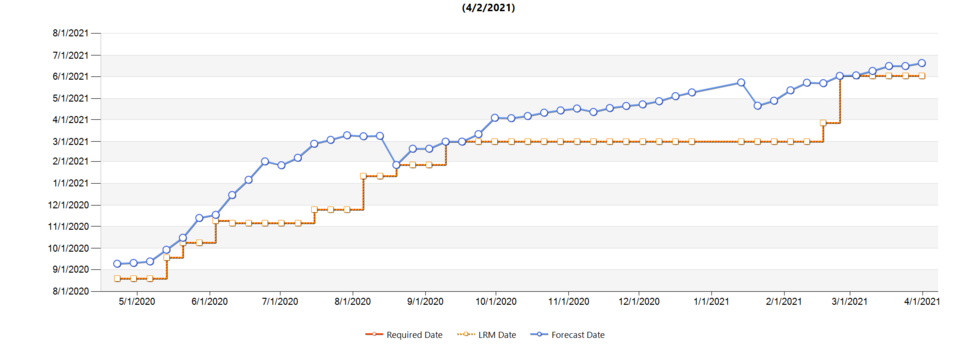Milestone Variance
vPlanner tracks the variance of the remaining work against any milestone in the plan at the time a workplan is created if the Milestone is part of the Team in which the task is defined. To access the variance reports, you need to expose the milestones to the report. Admin level users can configure which milestones can be exposed to the report from the Manage menu.
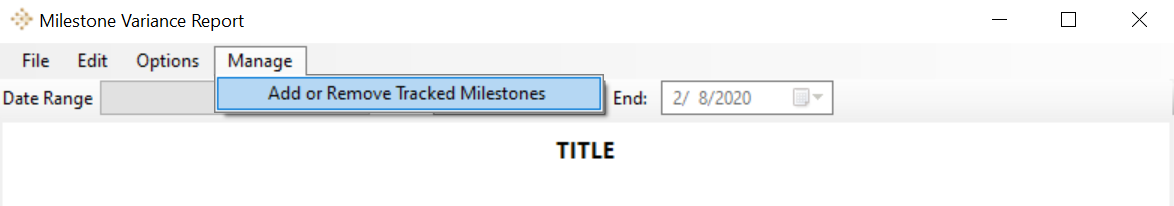
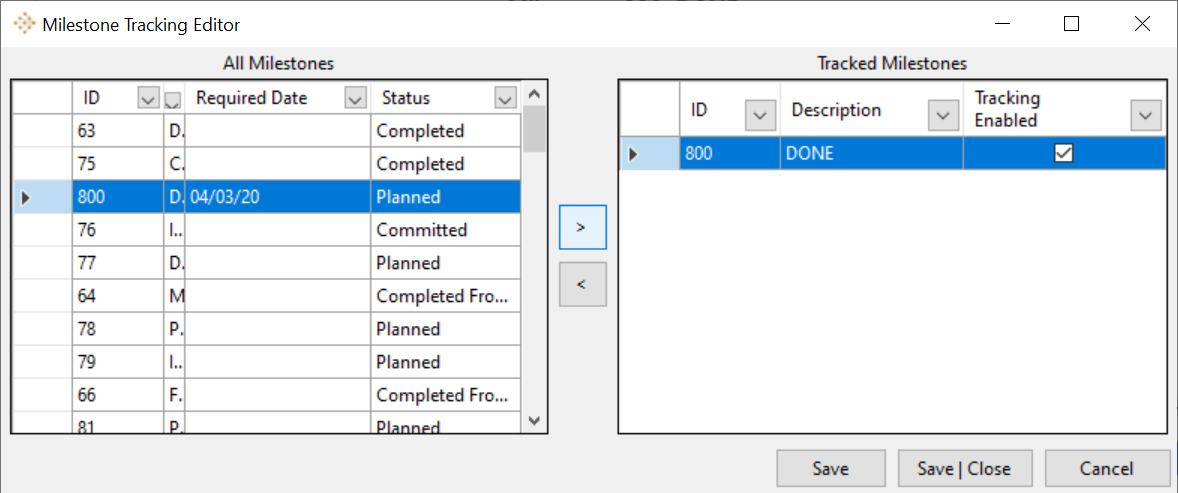
Once added to the Tracking editor, the history of the milestone variance becomes visible if it was included in any previous workplans. The blue line indicates the history of the milestone variance and the Red line indicates the milestone date. If the milestone date is modified you will see that reflected in the graph. the X-Axis shows the dates of all completed workplans. The y-axis shows the variation in the milestone date or the forecast to complete.