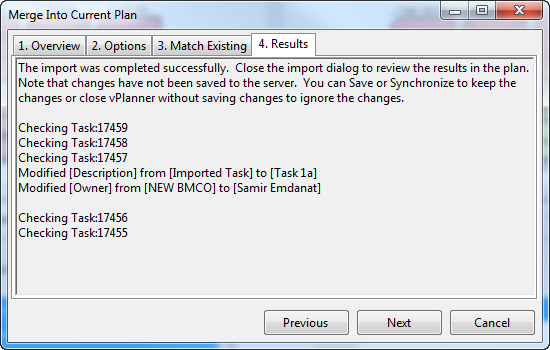Merge Options
Using the Merge Options dialog you can select how vPlanner will handle changes to already imported tasks. You can override all attributes or select specific attributes to override if you had made changes to those tasks in vPlanner.
The first TAB of the Merge dialog will display a summary of the tasks to be imported into the plan.
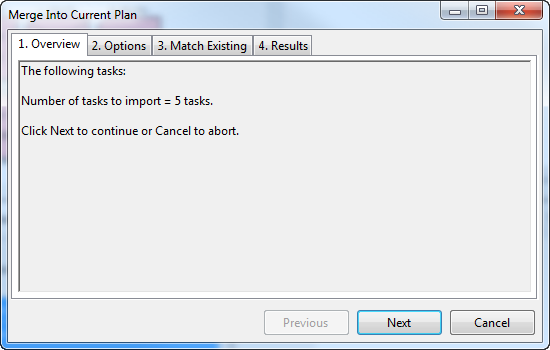
The second TAB will present the Merge options. Those options apply only to existing tasks in vPlanner that have been matched to tasks in the XML file.
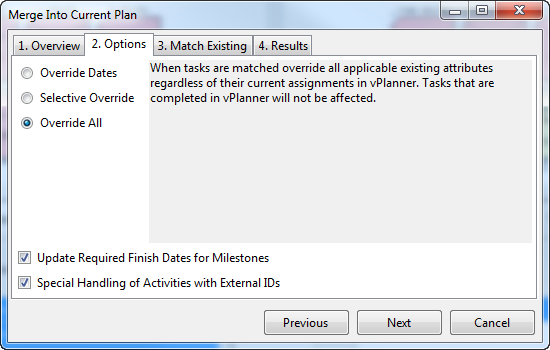
You can select:
|
Override Dates:
|
When tasks are matched, vPlanner will override only the dates, description, duration, and the task status and update or reset the User attributes based on mapping settings.
Tasks that are completed in vPlanner will not be affected.
|
|
Selective Override
|
When tasks are matched, vPlanner will override the dates, description, duration, the task status and User attributes. Other attributes such as Team, Components, Phase, etc will only be updated if they are assigned to nothing in vPlanner.
Tasks that are completed in vPlanner will not be affected.
|
|
Override All
|
When tasks are matched, override all applicable existing attributes regardless of their current assignments in vPlanner.
Tasks that are completed in vPlanner will not be affected.
|
|
Update Required Finish Dates for Milestones or Planning Markers
|
When this option is selected, if you had previously imported a task from the external file and then converted that task to a Milestone or Planning Marker. vPlanner will only update the Required Finish date based on the information in the XML file. It will honor all other Override options above.
|
|
Special Handling of Activities with External IDs
|
When this option is selected, if you had previously converted imported tasks to vPlanner activities (with a type other than Milestone or Planning Marker), then vPlanner will update the remaining duration, or the actual start and finish, and the status. It will not switch those tasks back to "External Planning Markers".
|
The next TAB will display the summary of the matched tasks.
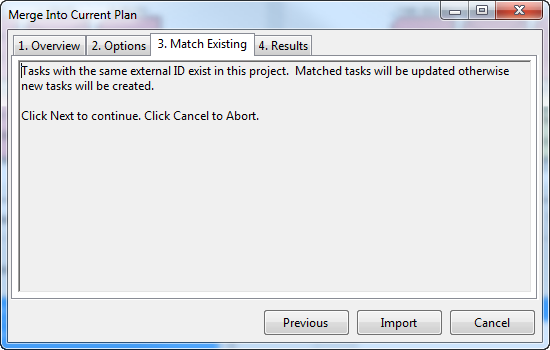
The last TAB will display the Merge results. It will display any changes made to existing activities if matches were found. It will not display newly added activities.