Creating Daily Planning Boards
In a project, it is obvious for a certain activities to extend over a number of days. The Daily Planning Board option under the Group menu in vPlanner automatically splits multi day tasks into single day tasks and uses the swimlane composer to arrange them into their appropriate swimlanes based on their start dates (FS or CS) depending on user preferences.
To create a Daily Planning Board of the activities in the current view or those within a duration of time (given time interval), click on the Group Menu in vPlanner and then select the Daily Planning Board option.
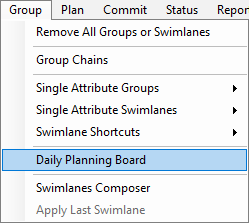
Clicking on the Daily Planning Board option opens the Daily Planning Board window as shown below.
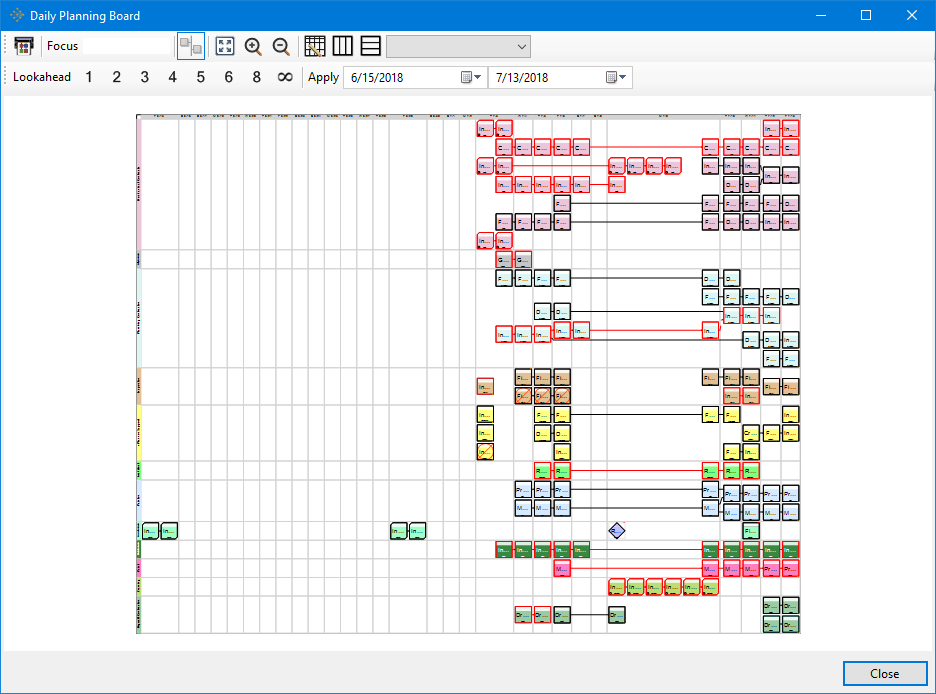
Daily Planning Board
The Daily Planning Board gives the user the option to set the required time interval to view only those activities that fall within the given time interval. It enables the user to Lookahead based on his/her requirements or as required by the project. The user can also organize the planning view layout either Top Down or Left Right as shown above.
