Attributes (for Users)
The tools that are visible under the attributes menu will be different depending on the user's access level. The Reload Attributes menu items allows the user to reload the latest attributes from the server if they were changed since the user last opened the plan or after the last synchronize. This may be take less time than performing a full synchronize with the server as no tasks or constraints will be included in the download.
This section provides a conceptual overview of each of the attributes and its uses in vPlanner and illustrates the main features of the available tools.
|
Basic
|
Professional
|
Premium
|
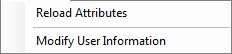 |
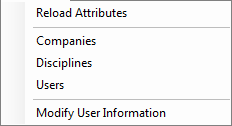 |
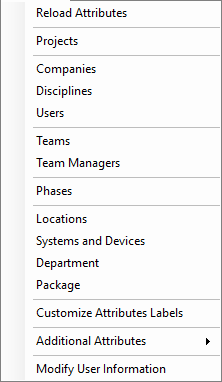 |
The image below shows the relations between all the attributes. It illustrates the key relationships between the primary attributes and how they are related to tasks in vPlanner. Projects, Companies, Disciplines, and Users are the top most attributes in the vPlanner attribute hierarchy. Phases, Packages, Components, Departments, Systems, and Teams are the key attributes under a project. Elevations, Floors, and Zones are parts of Components. Spaces are parts of floor. Spaces can also be optionally associated with Departments. Devices are parts of systems. Users must be associated with companies and they can optionally be associated with disciplines. The attributes in blue can be directly assigned to tasks in vPlanner. The ones in green are associated with tasks by reference.
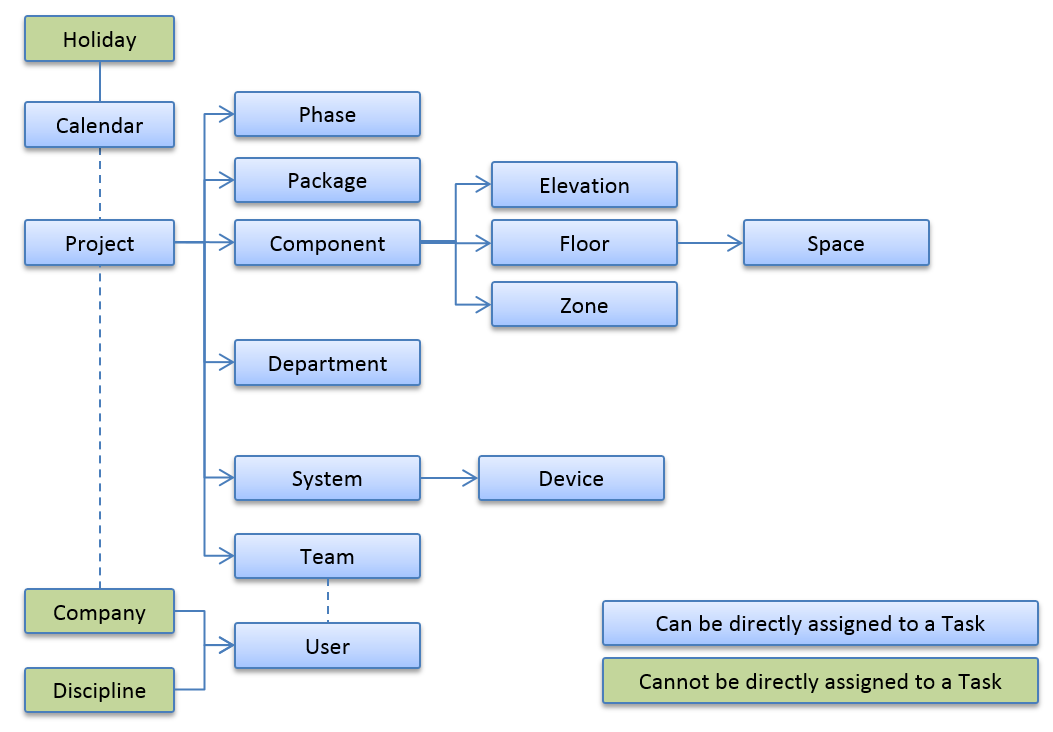
All the attribute dialogs work in the same way:
-
Each dialog has a standard form to create and modify its parts.
-
Most dialogs will have a Status attribute to enable or disable its attributes.
-
The Status dialog for the pay-per-use attributes (i.e., Projects, Teams, Components, and Users) is how you control the activation and deactivation of the paid features.
-
The Sequence number determines the sort order of the attribute when displayed in the swimlanes composer or to sort the tasks in the timeline view.
