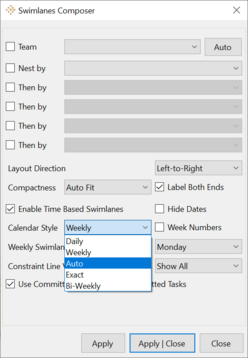4.0.0.296
vPlanner.Manage
New Features
Swimlanes Composer New Features: The swimlanes composer now includes two new Calendar Style options. The new options provide more flexibility. The "Exact" option will only create Date columns for only the Forecast Start date found in the visible tasks - all other days will be skipped. This will produce highly compact date swimlanes without any empty columns. The "Auto" option will analyze the duration of the visible tasks and will produce a date option that is based on the most used duration. This "Auto" option is very useful when arranging Takt plans as the takt duration will be the most used duration.
Upgraded Percent Required Complete or OnTrack (PRCO) Metric: The definition of the PRCO metric is now upgraded to calculate the percent required complete at the time the workplan is finalized regardless of the committed status of the tasks. The intent of the change is to be more compatible with the Last Planner System® 2.0 PRC metric. The change is not backwards compatible so on the PPC graphs the old PRCO will be still available for previous work plans but on a moving forward basis it will be based on the new definition. After the upgrade, PRCO may be more than CL in value if the team complete more required tasks during the week even if they were not originally committed. Before the upgrade, PRCO was always less than CL as only required from committed was considered. Our hope with this change is that teams will feel rewarded if they re-plan the work during the week when they start with a low CL to improve the PRCO at the end of the week.
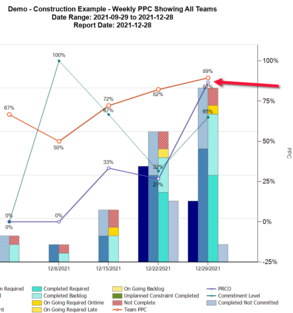
Publishing to vPlanner.Pull: The logic for publishing from Manage to Pull has been improved.
-
Update Existing Pull: When updating an existing pull. vPlanner will not delete tasks from vPlanner.Pull unless the user clicks the Clear existing pull plan option.
-
Unlink: A user can now unlink specific tasks in Manage from their copies in vPlanner.Pull.
New Project Creation: When a new project is created, the new project will inherit the calendar and other default settings from the existing project.Password Resets: vPlanner will no longer send a note to users that their account was deactivated then re-activated when their password is reset by an administrator.MS Project Export: it is now possible to change the delimiter used to produce the CSV file. Previously the only possible option was a comma.Bug Fixes
-
When a completed task is linked as a predecessor to a committed task, vPlanner will no longer display an alert that a constraint is being added to a committed task.
-
It is now possible to right click on a committed-pending task and set its Actual Start date. Previously, the committed-pending status had to be removed in order to set the Actual Start.
-
The Filter and Search dialog "Or" search will now work as expected.
-
When a Milestone or Planning Marker with a Required Finish (RF) date that is in the future runs late, vPlanner used to ignore the RF date even if it was in the future. This date will now hold for the Forecast Start calculations and late paths will reflect the delay.
-
Fixed a false out-of-sequence issue when a Not-Complete task constrained a Committed-Pending task while creating a new work plan.
-
Free all tasks will now save any un-saved notes before freeing the tasks.
-
Fixed a calculations bug that caused an ALAP task that has an LS date in the future to be ASAP if it is followed by a committed task.
-
Fixed a bug that occurred when vPlanner.Mobile was used to set a task as OnTrack and then another user changes the status in Manage.
-
Fixed a layout bug when right click then Show Hidden Predecessors or Successors used to cause the entire plan to shift.
-
Calculations used to run for a very long time when all the tasks in a plan were very late.
-
The plus/delta link is now fixed in vPlanner.Manage.
-
Fixed the discount rates rounding display in the Subscription Manager.
-
Fixed an issue with the Reasons for Variance dialog that caused multiple company names to be visible in the legend.
vPlanner.Pull
New Features
Publishing to vPlanner.Manage: the publishing manager has been improved. -
If a task is removed in Pull and it is found in Manage, the task in manage will be flagged with Category = Replan and will be prefixed with an "x". The task will not be deleted from Manage unless the user deletes it manually.
-
If a link is deleted in Pull and it is found in Manage, the link in manage will now be suspended rather than being deleted. The user can then delete the link manually.
-
Tasks or links that are added in Pull will be added in Manage.
-
Tasks that are modified in Pull and are found in Manage will be updated. However, the team and the duration of a workplan task will not be modified.
Bug Fixes
-
Company Color overrides will be honored in vPlanner.Pull.