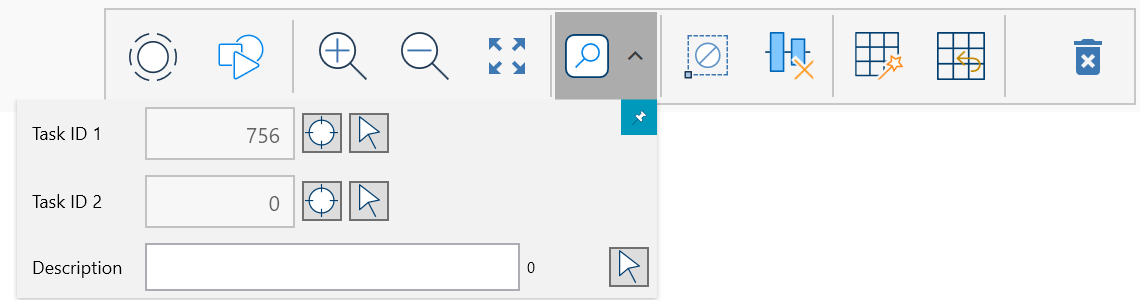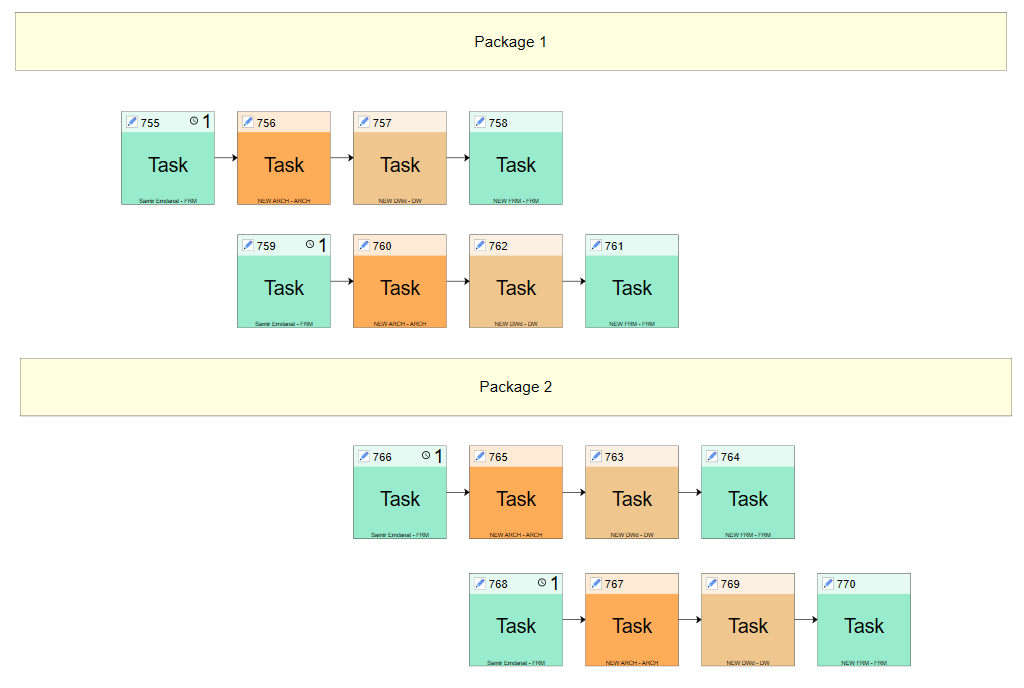4.0.0.142
vPlanner.Manage
New Features
-
Improved the calculations speed significantly. Depending on the size of the plan, the performance gain can be up to 950% faster.
-
Improved the the graphics performance during pan operations when there is a large number of tasks in the view.
-
Takt Planning improvements: (if you use Takt activities those two changes are huge, please schedule time to go over this in detail with our team).
-
You can now remove all resource links and automatically re-flow the takt activities.
-
Takt activities if late will push the entire takt sequence in the area without affecting the flow in the other areas (Takt tasks no longer behave like buffer).
-
New Redundant Links Manager replaces the existing function of the delete redundant links. This provides better control over which links to delete (menu path: Plan/Manage Links)
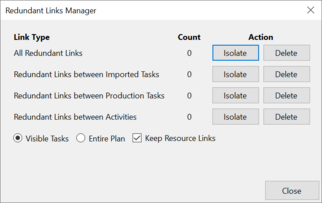
-
Filter / Swimlanes: Improved the Filter / Display workflow when managing thousands of tasks. vPlanner will attempt to perform the layout and will give the user the option to switch to a non-swimlane layout if the results cannot be displayed instead of displaying a warning before attempting to perform the layout.
-
Actual Dates Capture: Improved how Actual Dates are recorded. The changes include the followings:
-
Actual dates can be updated for any completed activity by Premium level users (before only Completed Pending was allowed).
-
Actual Start dates are honored regardless of how a task is finalized.
-
If the user provides an actual finish date but no actual start, the actual start is calculated automatically. If an actual start is present, it will be preserved.
-
If a commitment or an ongoing task is closed without providing actual dates, the CS,CF dates will be used for the actual dates.
-
Milestones completed without an actual date will use the RF date value to calculate the actual.
-
Otherwise, actual dates will be empty.
-
Commit/Complete Workflow: Relaxed Constraints on how tasks can be committed or completed to provide more flexibility when working remotely. The changes allow users to commit to or complete any task regardless of sequence. This provide flexibility for users to make commitments in parallel. When this results in out of sequence issues, vPlanner will display an alert on the impacted activities. As before, no work plan can be created without first resolving the out of sequence issues.
-
Late Paths: It is now possible to show late paths by Team. Also the dialog layout for the Late Paths options have been improved to better reflect the intent.
-
Calculations: Improved Difference calculations for Buffer, Production Task, Imported Task and Start/Finish milestones.
-
P6 Import Improvements: The import manager will automatically detect (by inference) the tasks that should be takted and will assign resource constraints to inferred takt activities. The tasks must be of the same description if less than 6 characters, or the first 6 characters must match, and they must be assigned to the same location or system/device and to same person.
-
The Calendar Button on the swimlanes toolbar will now automatically regenerate the swimlane with or without the calendar option. Note that it will not perform calculations, if you need calculations updated, reapply the last swimlane.
-
The default edge style is now Octilinear .
-
Commitment Management Improvements:
-
Status = Not Complete can be assigned to a group of tasks now (select the tasks first, then click N or the not complete button on the task bar.
-
Committed Pending status can be removed from multiple tasks.
-
Gantt Report:
-
A Duration field has been added to the Gantt report table view.
-
A Resources field has been added to the Gantt report table view.
-
Improved the speed of the Gantt Report generation and improved/streamlined the printing workflow.
Fixes:
-
The Variance Report will now show Plan Due Dates for future plans. We are investigating how to restore those items for previous finalized workplans.
-
Buffer Tasks and Production tasks display as expected.
-
Various fixes to how Actual Start affects the FS date for Start Milestone, Imported Task, Planning Marker, Milestone.
-
Pressing enter in the task filter will properly apply the filters (before, it ignore most recent change to Description).
-
Ding sound removed when pressing enter in the focus box.
-
When Unplanned Last Minute constraints are inserted in the plan after it is finalized, the space tag is preserved.
-
It is now possible to create a 10 day commitment plan without getting a warning message.
-
Production Activities (takt) will now correctly show the difference value.
-
Start Date tasks will not show late if they are Ongoing or OnTrack in a workplan.
-
Eliminated the windows alert sound when the enter key is pressed in the Focus search field.
-
The Red Dot on late Production Tasks and Imported tasks shows up as expected.
vPlanner.Pull New Features
-
Added new tools for creating annotations, searching the plan by Task IDs, searching the plan by task description, and for rolling back the last automatic layout.