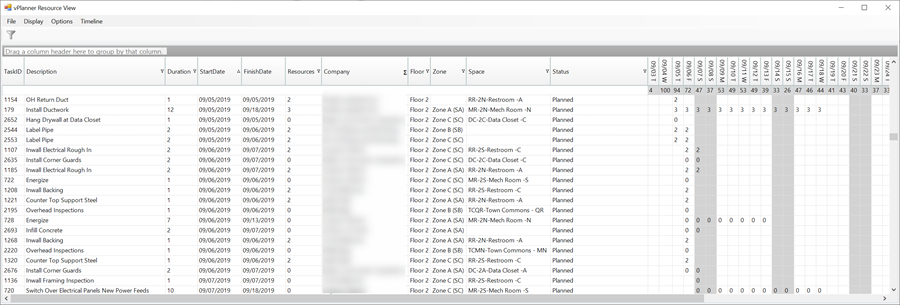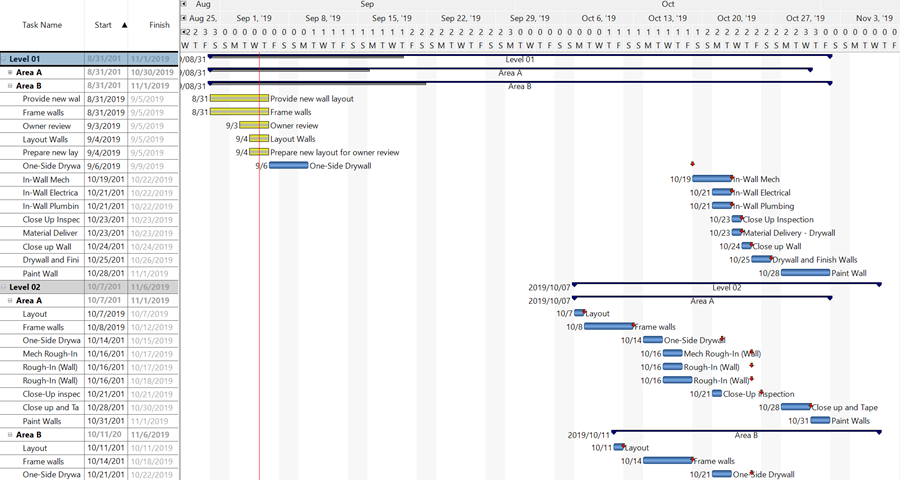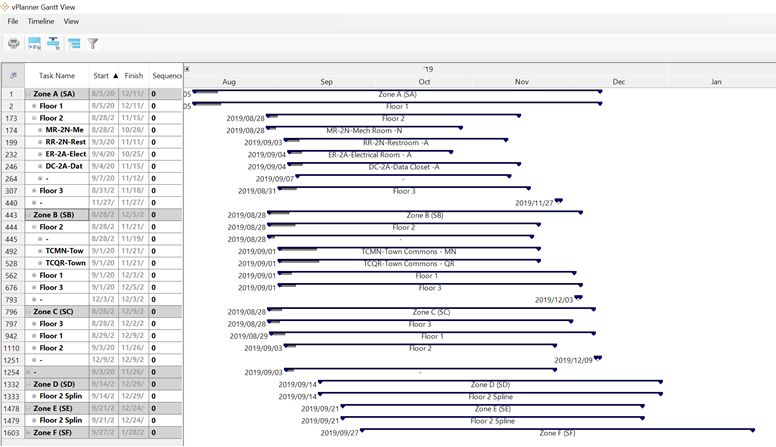New Features
-
Added a dedicated field in the Task Editor to edit resources. You no longer need to use the User 14 field. If projects used the User 14 filed in the past, all values have been automatically transferred to the new attributed field. -
Resource Loaded Reports: Added a new report type to create resource loaded day-by-day view of the resources assigned to tasks in the project. The new report type supports basic printing features and can be exported directly to Excel for further refinement. -
Summary Gantt Report: Added a new report type to create a Summary Gantt view of tasks in the plan. The Gantt View includes summary bars that can be re-arranged on the fly to create various summary reports from a plan. The bars will also automatically calculate progress complete percentages.
-
Added the option to make the task Category attribute visible in the detailed list in reasons for variance dialog. -
P6 import/export Improvements: -
Improved mapping from P6 to vPlanner. -
Improved P6 CSV file format and dialog options. It is now possible to specifiy the Date/Time format so that it is compatible with European formats, US formats, or the universal datetime standard format. This makes it easier to import vPlanner dates to P6 if the format is dd/MM/yyyy.
-
-
Splitting any task now will auto index its external ID if one is defined. Prior to this version, only IDs of external activities were indexed incrementally. -
The results of a split will have the same parent as the original task so that they maintain their assignment within a group.
Fixes
-
When a Basic Users changes a milestone task it will no longer revert back to an activity. While the oringal behavior was by design, the changes in this release make it more flexible for Basic users to manage their detailed activities. -
The swimlanes composer will no longer be short a week at the end of a weekly swimlanes composer in certain instances.
|